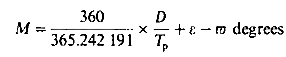- Great care has been taken to make sure the position of the planets and their orientation (especially that of the Earth's) as well as the information about the planets are accurate, however, the author of this application is not responsible for the accuracy of this information.
- The information about the planets are taken from the http://www.wikipedia.org website.
- The method for calculating the position of the planets is taken from the book Practical astronomy with your calculator By Peter Duffett-Smith [page 103].
- The texture of the planets are taken from http://planetpixelemporium.com/planets.html
- This application uses the excellent http://jquery.com/ and min.Three.js frameworks.
- The author's website: http://esfandiarmaghsoudi.ca/
Continue to Solar System